A UIO can be rolled forward from the following:
To roll forward a UIO on the Curriculum Details screen, do one of the following:
-
Right-click on the UIO in the UI tree, and then select Roll Forward from the shortcut menu that is displayed
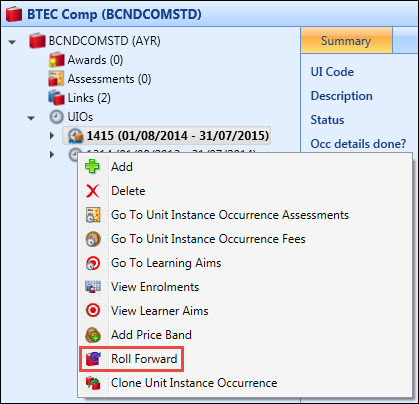
-
Select the UIO in the UI tree, click the Roll Forward button in the Processes group of the Curriculum ribbon, and then select Selected
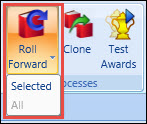
The Curriculum Roll Forward wizard is displayed.
To roll forward a UIO in the Curriculum Manager, do one of the following:
-
Right-click on the UIO in the UIOs grid, and then select Roll Forward from the shortcut menu that is displayed
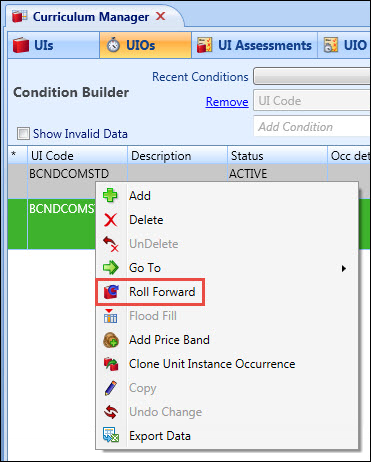
-
Select the UIO in the UIOs grid, click the Roll Forward button in the Processes group of the Curriculum ribbon, and then select Selected or All
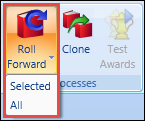
The Curriculum Roll Forward wizard is displayed.